


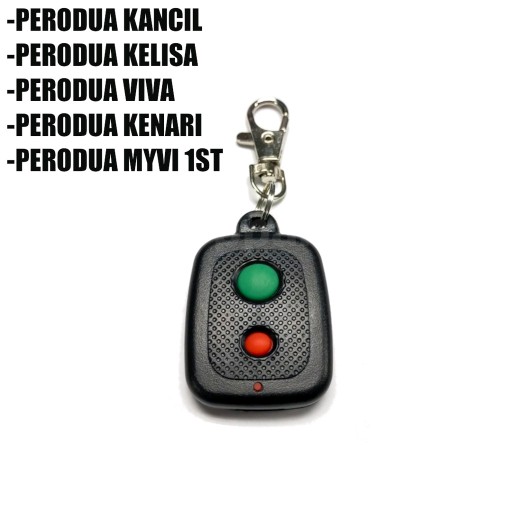



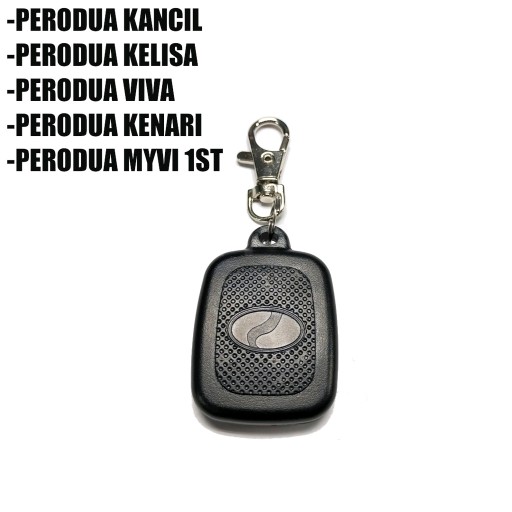





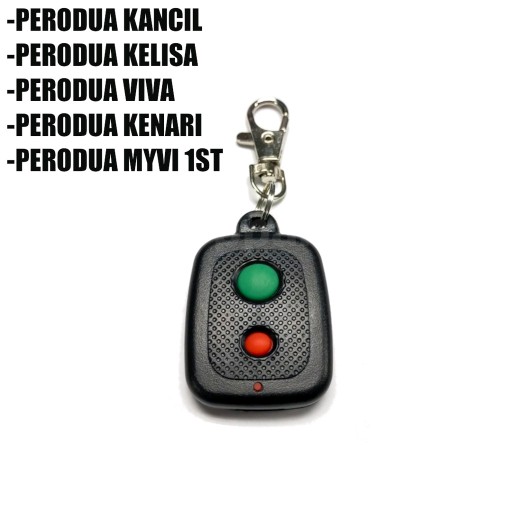

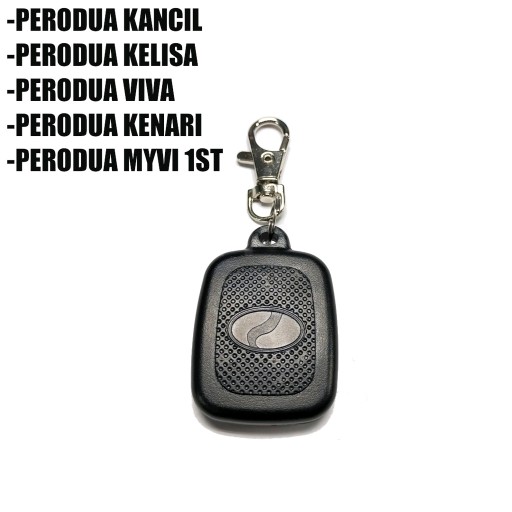


Perodua Myvi Kancil Kelisa Kenari Viva alarm remote control duplicator
D.I.Y Perodua remote control duplicator
-Suitable for Perodua Kancil/Kelisa,/Kenari,/Viva,/Myvi Old (year2005 - 2010)
-Suitable for Original Alarm from Perodua only
-Easy to setting by just 2 steps
-NOT suitable for NEW MYVI and ALZA
A remote control vehicle is defined as any vehicle that is remotely controlled by a means that does not restrict its motion with an origin external to the device. This is often a radio control device, cable between control and vehicle, or an infrared controller. A remote control vehicle or RCV differs from a robot in that the RCV is always controlled by a human and takes no positive action autonomously.
With D.I.Y Perodua remote control duplicator Myvi Old/Kancil/Kelisa/Kenari/Viva, you can set the alarm remote by just 2 steps!
1.Insert your car key ,turn ignition key to 'ON' & 'OFF' 5 times continuously and then stay 'ON',By now the status red LED should be blinking.
2.Press any button of the new Remote Controller and your old Remote Controller 2 times to be duplicated, to exit the duplicating just turn off the ignition key.
**If no have old remote, just skip the step to press the old remote will do.
Related products
CarPlan Ultra Interior Valet 500ml
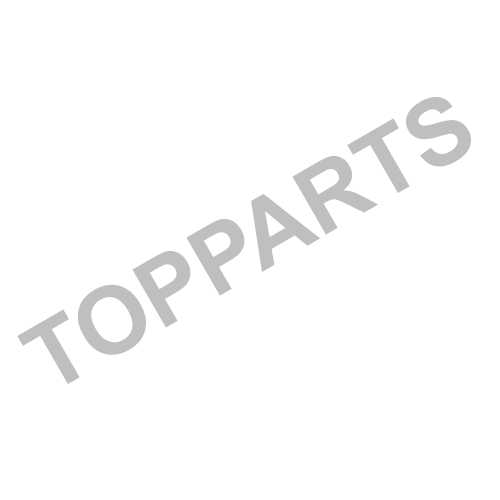

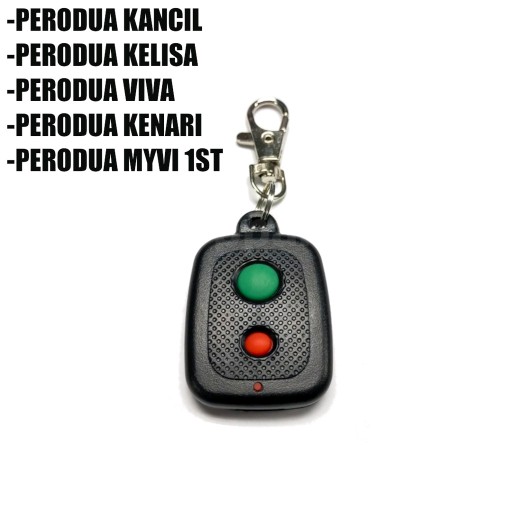

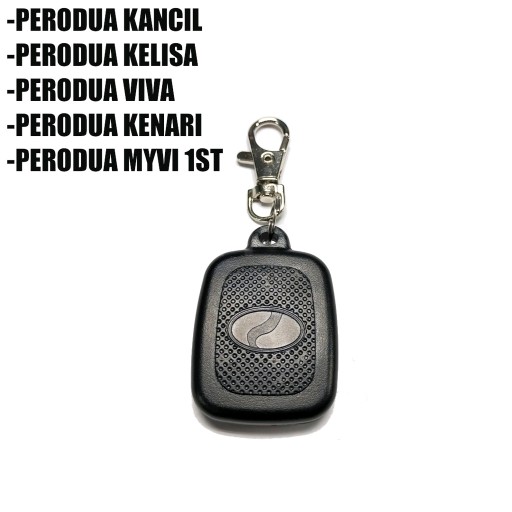



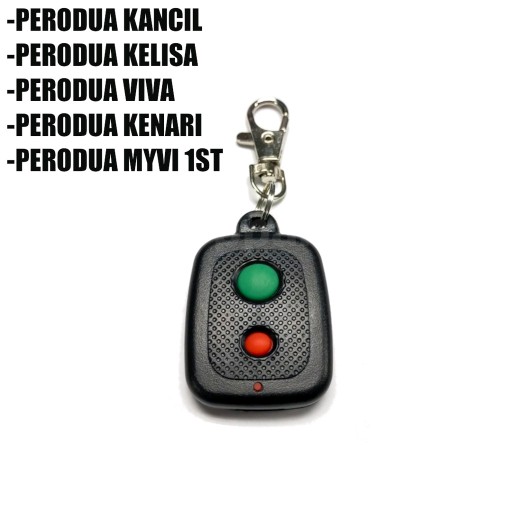

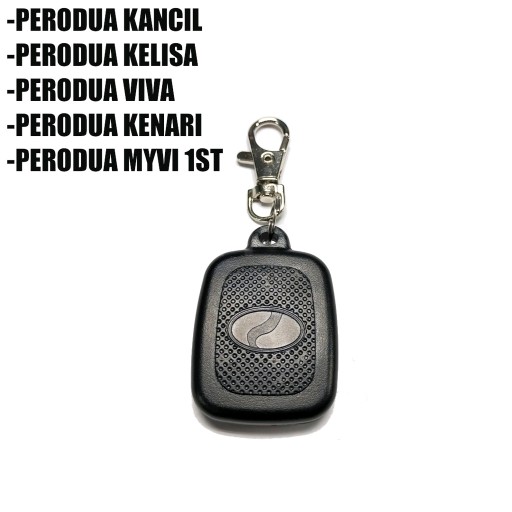


Perodua Myvi Kancil Kelisa Kenari Viva alarm remote control duplicator
RM18.90 /1
D.I.Y Perodua remote control duplicator
-Suitable for Perodua Kancil/Kelisa,/Kenari,/Viva,/Myvi Old (year2005 - 2010)
-Suitable for Original Alarm from Perodua only
-Easy to setting by just 2 steps
-NOT suitable for NEW MYVI and ALZA
A remote control vehicle is defined as any vehicle that is remotely controlled by a means that does not restrict its motion with an origin external to the device. This is often a radio control device, cable between control and vehicle, or an infrared controller. A remote control vehicle or RCV differs from a robot in that the RCV is always controlled by a human and takes no positive action autonomously.
With D.I.Y Perodua remote control duplicator Myvi Old/Kancil/Kelisa/Kenari/Viva, you can set the alarm remote by just 2 steps!
1.Insert your car key ,turn ignition key to 'ON' & 'OFF' 5 times continuously and then stay 'ON',By now the status red LED should be blinking.
2.Press any button of the new Remote Controller and your old Remote Controller 2 times to be duplicated, to exit the duplicating just turn off the ignition key.
**If no have old remote, just skip the step to press the old remote will do.


![ABS pump For PEUGEOT 206 CC (2D) 1.6 16V [4541RW]](https://app.topparts.com.my/public/uploads/all/3igS0pLyd8bmL6rl7i4e6silXNFP7WuI2CVGWrLH.jpg)
![Peugeot 307 C4 Citroen Front ABS Sensor [4545K3]](https://app.topparts.com.my/public/uploads/all/C7yPBH7tkq4eo325hW7GpHdmRBbHSHfnWePYhvDH.jpg)
![Citroen C4 Peugeot 307 308 Rear ABS SPEED SENSOR [4545L0]](https://app.topparts.com.my/public/uploads/all/ubP2MJlK3zWOUN8OUR5MghR45FJ1MvYF6qQBhxLT.jpg)
![Genuine Peugeot / Citroen DS Sun Visor [98094980BJ]](https://app.topparts.com.my/public/uploads/all/0rk6KJgBaA8mSR5nu82OZqOe5pysTz82DnxQyMPN.jpg)
![Genuine Peugeot RCZ Front Seat Airbag [8216ZN]](https://app.topparts.com.my/public/uploads/all/E94Pf2ZwCx8sNqBK1XCmAnDbITt78FUWoZGshrFS.jpg)
![Genuine Peugeot Citroen Instrument Panel [1615089080]](https://app.topparts.com.my/public/uploads/all/wzqImrAU3MQ6OdokD9ObJQXGujg3b1uGIRJDqURF.jpg)
![Genuine Ford PX Mk2 Ranger Seat Shield (Right)[AB3917F930DB3A06]](https://app.topparts.com.my/public/uploads/all/FLg3eeMwTPgWTvx4xBNHPU5Xfsodzn8gJd6Wu9u4.jpg)
![Genuine Ford Focus Right Transit Seat Adjuster Handle [AB3921603B40CB3A06]](https://app.topparts.com.my/public/uploads/all/Vlh3Cs74AuGzVUUky7KvlRI7hDKHGtd9B8me5bhW.jpg)

